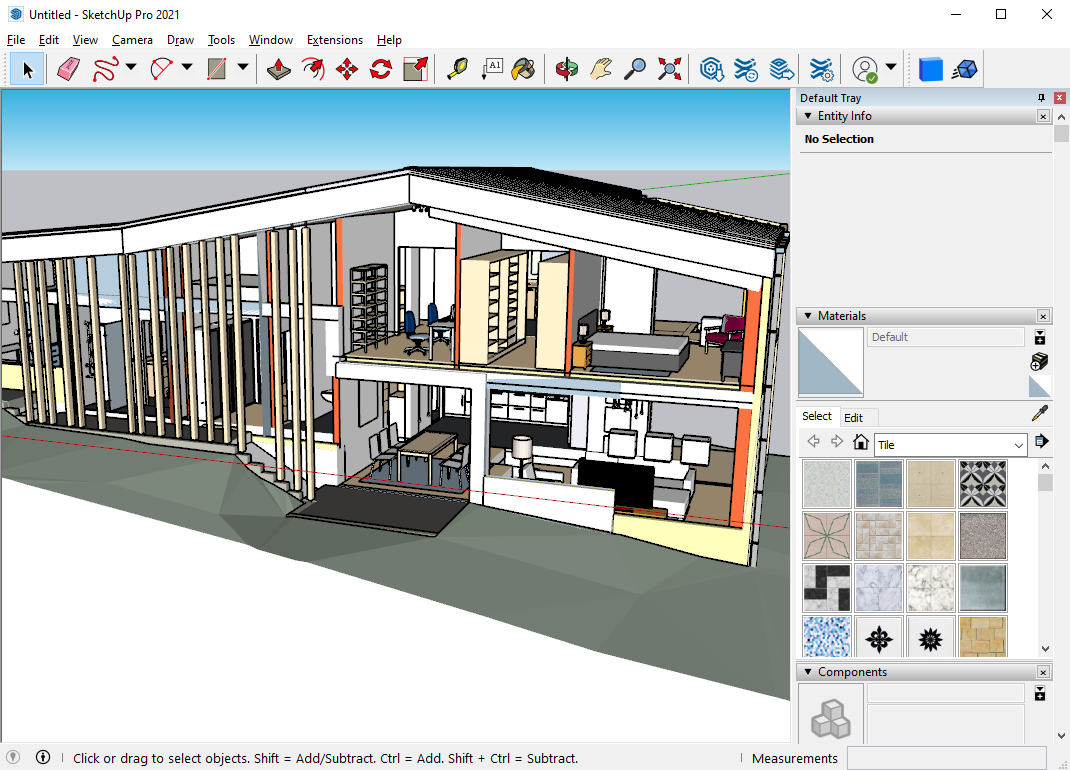# Archicad
The Speckle Archicad Connector currently supports Archicad 25, 26 and 27🆕. It is available both on Windows and Mac.
💡 TIP
Check out our dedicated tutorial on how to get started with Archicad (opens new window)!
# Getting Started
Sending out to geometry applications is well supported, but receiving back into BIM applications is not fully supported. See the support table linked at the bottom of this guide for specifics on what is and isn't supported.
Feel free to reach out on the forum regarding your potential use cases and we will try to prioritise what you need in the development of this connector!
# Installation
Before using this connector, you'll need to follow our standard setup instructions to install Speckle Manager and add a Speckle account.
Note that for this connector, you will need admin permissions on your machine to install it.
Once you've installed the connector, you'll be able to access it from the "Interoperability" menu
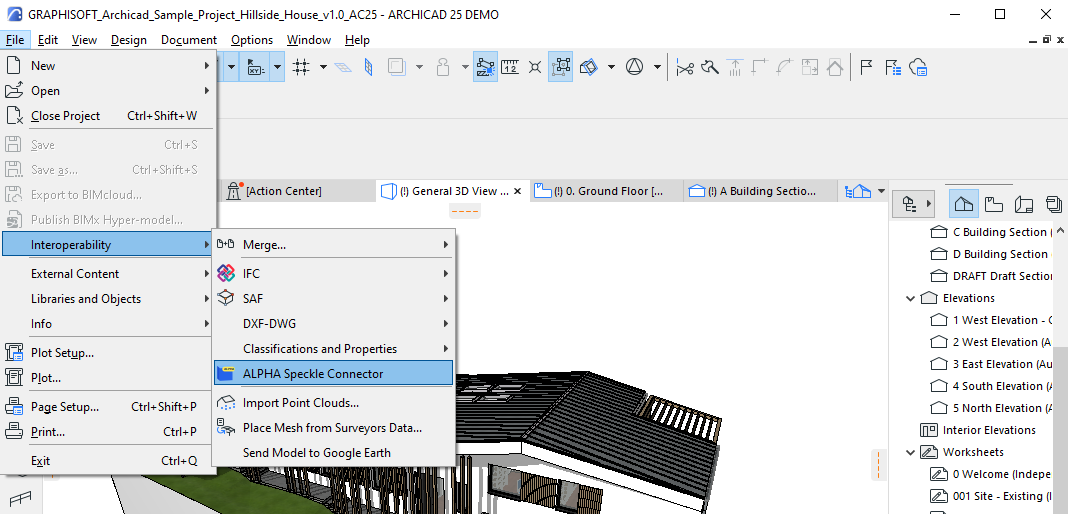
# User Interface
IMPORTANT 🙌
This connector uses our shared Desktop UI. Read up on general guidelines for usage in the Desktop UI section.
# Sending Data
After launching the connector, either create a new stream or select an existing one.
Next, select the objects you want to send from within the model viewer. Then in the send menu, click "Add selection".
You can then write a commit message and click send. Once the send is complete, you'll be able to click the popup to view it in the browser.
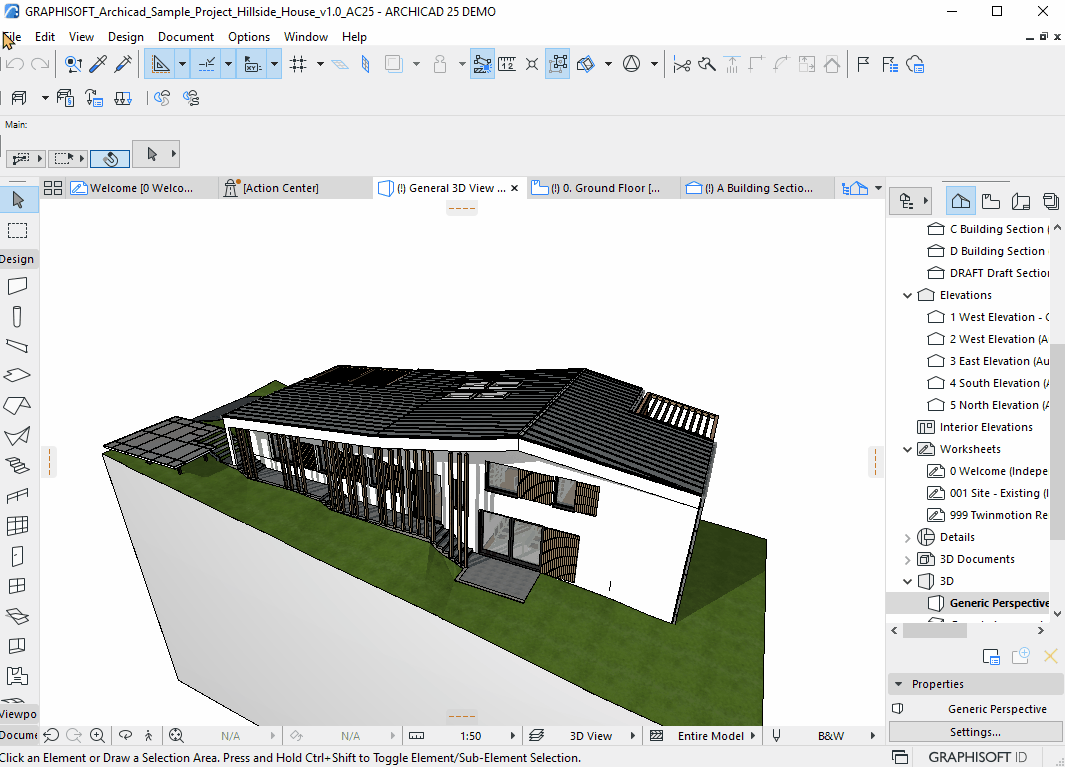
# Receiving Data
# Into Archicad
To receive data into Archicad, simply select a stream and click receive!
Feel free to drop suggestions and ideas about how you would like to use this connector on the forum (opens new window) to help guide the development of this connector 🚀
# Into Other Connectors
Receiving Archicad models in other geometry focussed connectors (eg SketchUp, Rhino, Blender) is pretty well supported. Check out the images below for some examples!
Blender
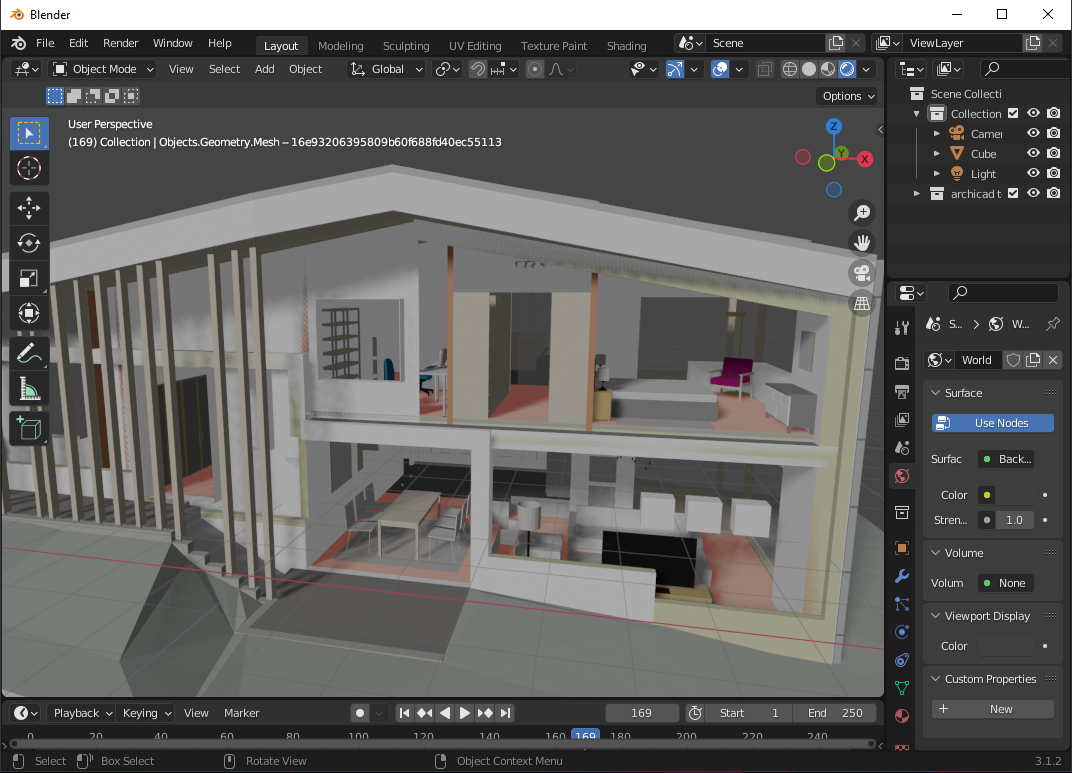
Rhino
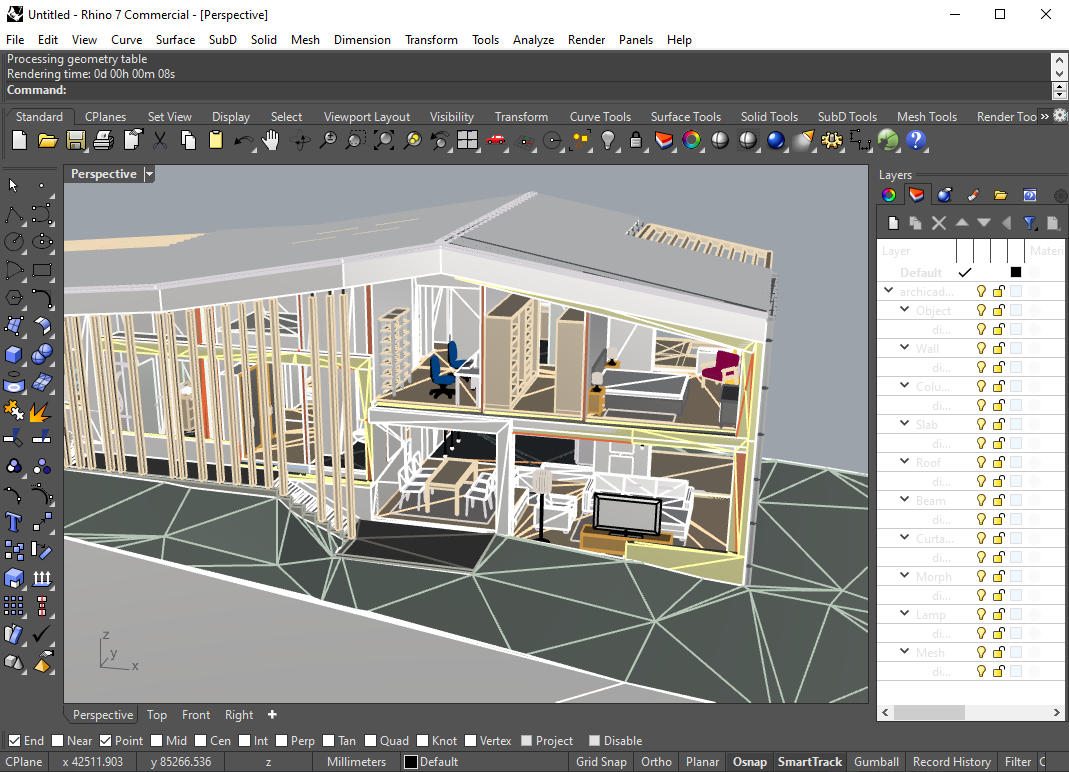
SketchUp